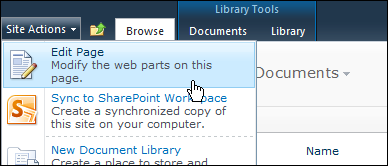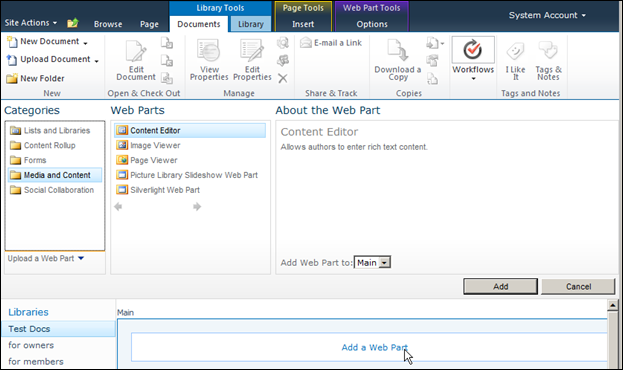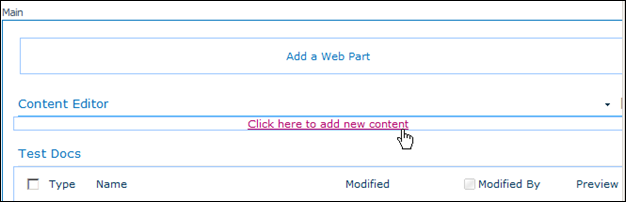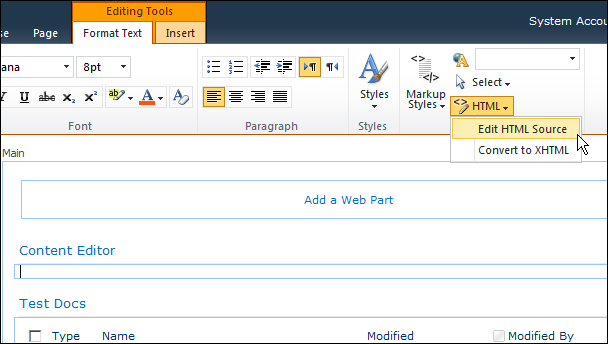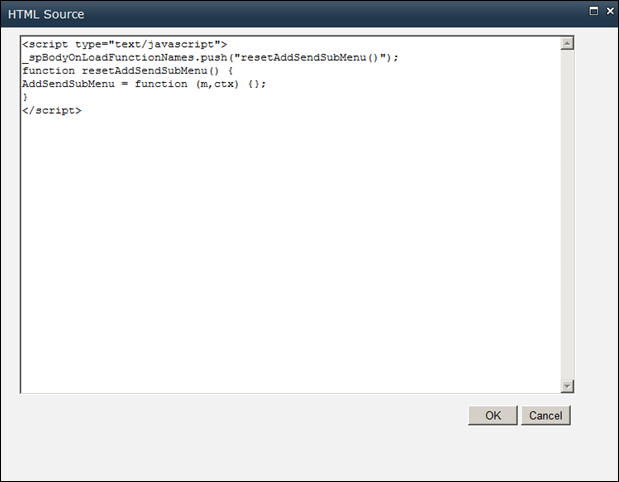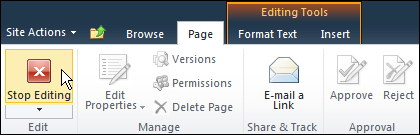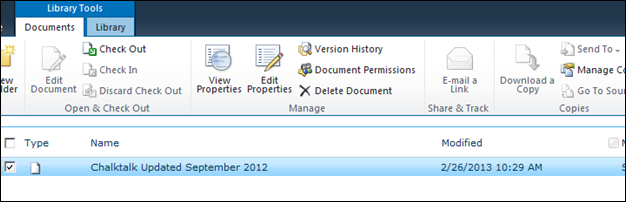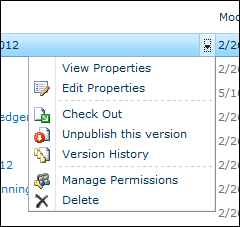|
This configuration step for DRM is optional. |
If DRM is enabled for a group, but the Save/Send permission is not granted, DRM will block the 'Download a Copy', 'Send To Other Location', and 'Create Document Workspace' actions accessible through the SharePoint ribbon and ECB menu (an error page will be displayed if the user accesses these options).
If you would like to not only block these options, but also disable the ribbon buttons and remove the ECB menu items in a document library, you can follow the steps below. If you would like to make this change to all document libraries in your site, you could alternatively use the approach described at http://msdn.microsoft.com/en-us/library/cc768565.aspx.
To Disable the Ribbon Buttons and Remove ECM Menu Actions
- Browse to a document library and select Site Actions, then select Edit Page:
- Click the Add a Web Part link. Select the Media and Content category, then select the Content Editor web part, and click the Add button:
- Click the Click here to add new content link of the Content Editor:
- From the Editing Tools > Format Text tab, select HTML, then select Edit HTML Source:
- Copy and paste the JavaScript code below and click the OK button:
JavaScript Example Copy Code
- Click the Stop Editing button:
- When you select a document, the Download a Copy button and Send To button are now disabled:
- When you click on a document to view the ECB menu, the menu items for downloading or sending the document are now removed: